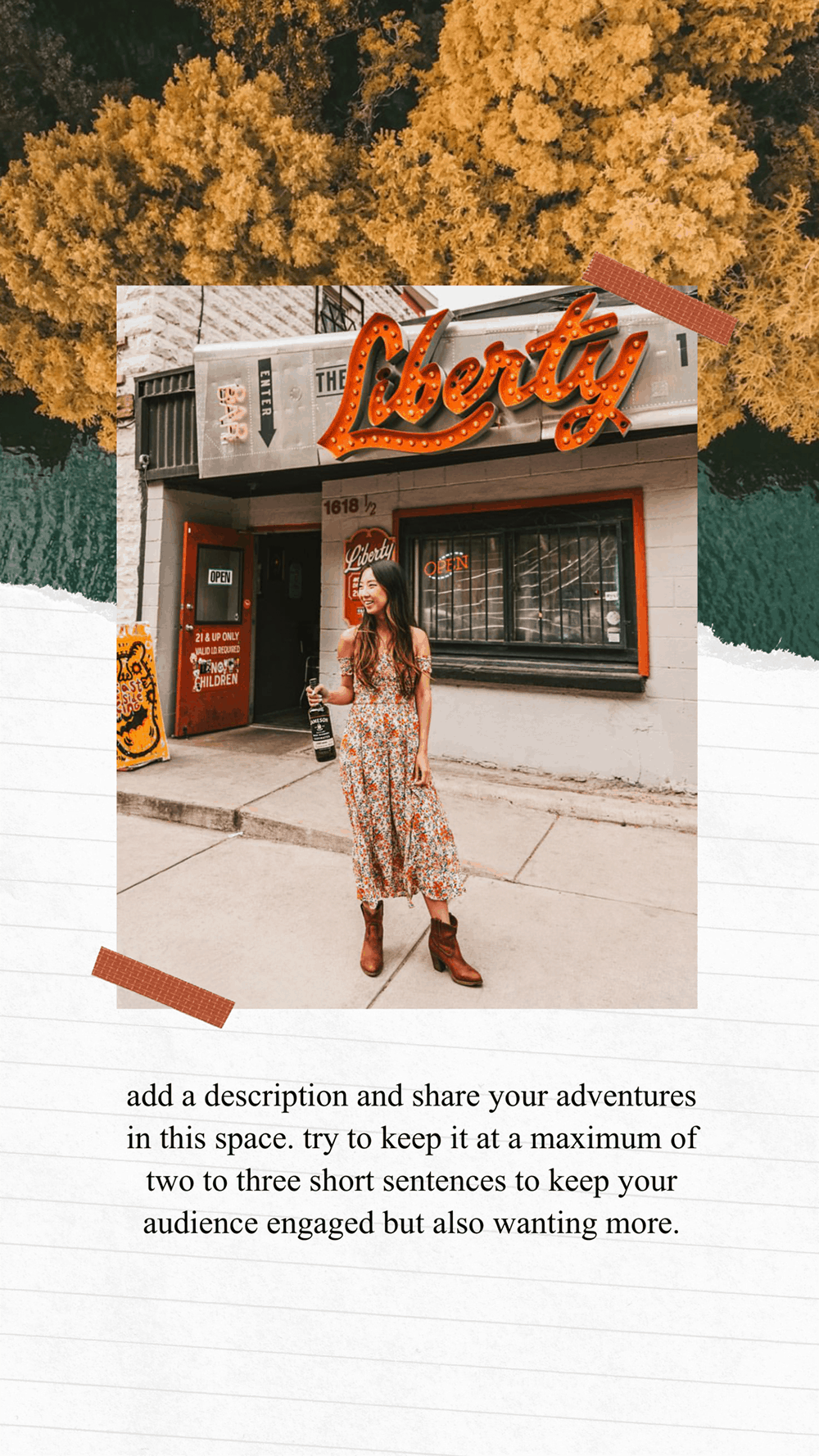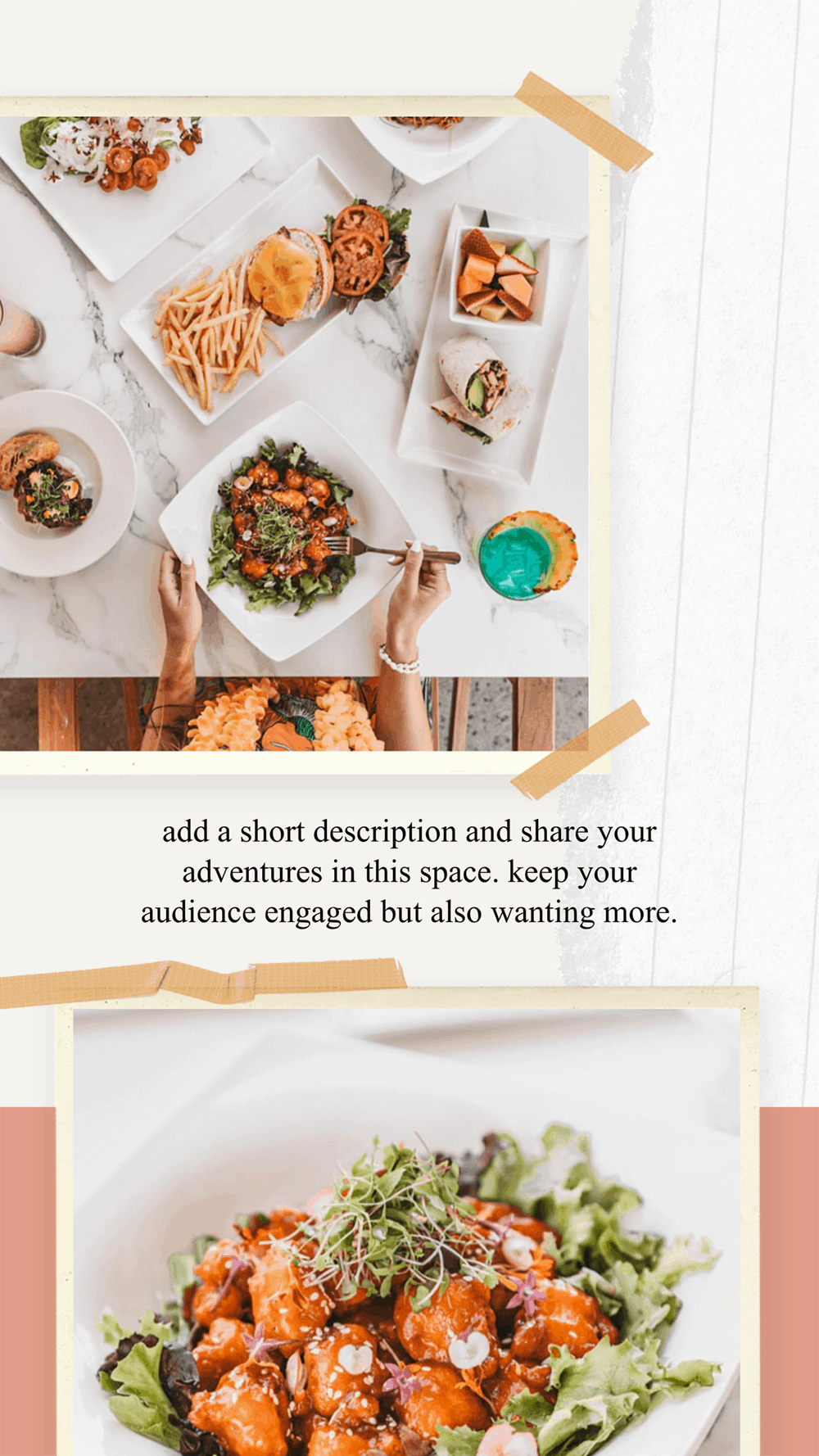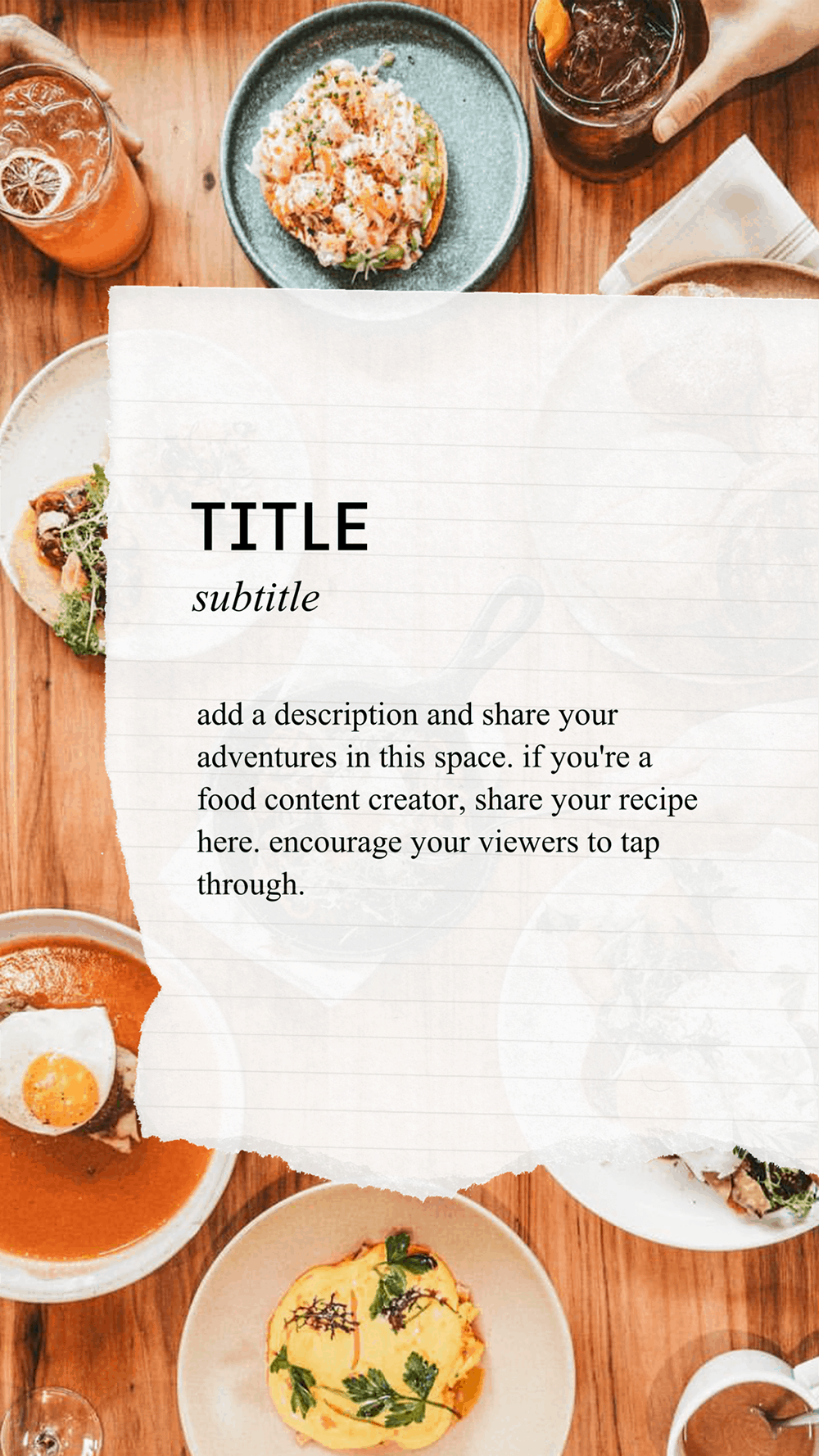If you follow me on Instagram (@atasteofkoko) then you know that I love Instagram stories and post several stories almost every single day.
SEE ALSO: 7 Tips For Working Remotely For Freelancers
People always ask me how I create my Instagram stories with different frames and colors and here’s the secret: StoriesEdit.
First of all, I’ve used Planoly for several years and still use Planoly to schedule Instagram stories and organize my Instagram content. This is #notsponsored and I was thrilled when the Planoly team reached out to me and asked if they could create their first custom Instagram story template collaboration with me!
StoriesEdit is the new Instagram stories design app to create and customize Instagram stories by Planoly.
DOWNLOAD ON iOS OR ANDROID
There are several different Instagram story templates in my collection with StoriesEdit that you can use to create Instagram stories like these:
You can add both photos and videos, and edit fonts and colors (hex picker available). You can also use StoriesEdit on web! I’ve used StoriesEdit to create blog graphics and Pinterest graphics too.